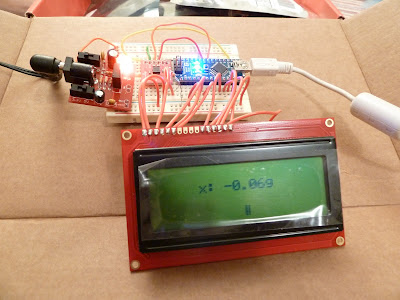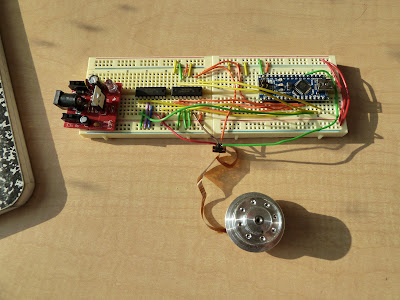gMeter, the amount of time it will take to write your software, including all the LCD code, was just not feasible this semester. And now that I finally have a break, I simply don't hate myself enough to plow through the datasheets. Unfortunately, I'm putting you on the back shelf until the summer rolls around.
TOBL, you break too much. In the middle of September I brought TOBL to World Maker Faire in New York. Before I could even set up a demo I watched a five year old strip an internal gear on the left servo, by rolling it around like a wind up toy. Maybe that little tyke was trying to tell me something, like "get rid of the servos!" So that's what's going to happen.
Introducing TOBL V2.0 or TOBL2 if you like...there was already a V1.1 when counting the revised XPWMShield board. Some new things I'd like to incorporate into this version:
Okay, there you have it, Buildapalooza 2012 starts in T-minus one week. Until then I'm gonna go sit on a beach ;-)

Introducing TOBL V2.0 or TOBL2 if you like...there was already a V1.1 when counting the revised XPWMShield board. Some new things I'd like to incorporate into this version:
- Gear motors
- Belt/Pulley drive
- Automated tensioning/clutch
- Aluminum plates (replacing acrylic)
- Bearings and proper supporting
- Revisit the wireless updating on XPWMShield V1.1
- New control interface (on iPhone)
Okay, there you have it, Buildapalooza 2012 starts in T-minus one week. Until then I'm gonna go sit on a beach ;-)